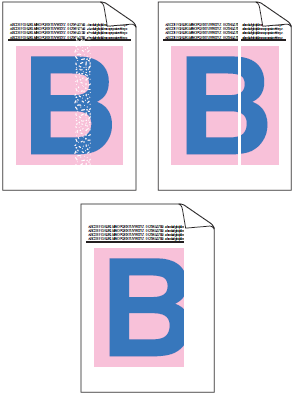DCP-9020CDW
ЧЗВ и отстраняване на неизправности
White streaks or bands down the page
Ако няма отговор на вашия въпрос, проверихте ли други ЧЗВ?
Проверихте ли в ръководствата?
Ако ви е необходимо допълнително съдействие, моля, свържете се с центъра за клиенти на Brother:
Обратна връзка за съдържанието
За да ни помогнете да подобрим нашата поддръжка, моля, оставете вашата обратна връзка по-долу.
Съобщения за грешка Подаване на хартия / Засядане на хартията Печат Сканиране Копиране Мобилен Cloud Други Разширени функции (за администратори) Linux Инсталиране на продукт Драйвер / Софтуер Мрежови настройки Консумативи / Хартия / Аксесоари Почистване Спецификация Информация за поддръжка на ОС
Принтер Скенер / Scan Key Tool Подобряване на сигурността Съобщение за грешка на дисплея на устройството Съобщение за грешка в Монитора на състоянието Съобщение за грешка на компютъра Съобщения за грешка на мобилното устройство Засядане на хартията Проблеми при подаване на хартията Зареждане / работа с хартията Не може да се отпечата (през мрежата) Не може да се отпечата (през USB / паралелен порт) Не може да се отпечата (през мобилно устройство) Проблем с качеството на печат Общи проблеми с печатането Отпечатване от компютъра (Windows) Отпечатване от компютър (Macintosh) Отпечатване от мобилно устройство Настройки / Управление на печата Съвети за отпечатване Не може да се сканира (през мрежата) Не може да се сканира (през USB / паралелен порт) Не може да се сканира (през мобилно устройство) Общи проблеми на сканирането Сканиране от устройството Сканиране от мобилно устройство Сканиране от компютъра (Windows) Сканиране от компютър (Macintosh) Настройки / Управление на сканирането Съвети при сканиране Проблеми с качеството на копиране Настройки / Управление на копирането Разширени мрежови функции Проблем при настройката на кабелна мрежа Проблем при настройка на кабелна мрежа Настройки на кабелна мрежа Настройки на безжична мрежа Съвети за настройки на мрежата Проблеми, свързани с iOS устройството Brother iPrint&Scan / Mobile Connect (iOS) AirPrint (iOS) Проблем, свързан с устройството с Android™ Brother iPrint&Scan / Mobile Connect (Android™) Brother Image Viewer(устройство с Android™) Проблем, свързан с телефонно устройство с Windows Brother iPrint&Scan (телефонно устройство с Windows) Проблеми на Brother при свързването в мрежа Brother за свързване в мрежа Проблем на устройството Инсталиране / Настройки на устройството Работа с хартия Инсталиране на драйвери / софтуер Актуализиране на драйвери / софтуер / фърмуер Деинсталиране на драйвери / софтуер Настройки на драйвери / софтуер Съвети за драйвери / софтуер Консумативи Хартия Почистване Спецификация на продукта Спецификация на хартията Поддръжка за Windows Поддръжка за Macintosh