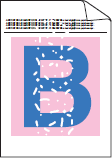MFC-L8850CDW
 |
ЧЗВ и отстраняване на неизправности |
White spots or hollow print
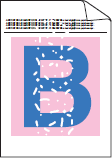
Check the following points to resolve the issue:
-
Make sure that the media type setting in the printer driver matches the type of paper you are using.
-
Check the machine's environment. Conditions such as high humidity can cause hollow print.
-
If the problem is not solved after printing a few pages, foreign material, such as glue from a label, may be stuck on the drum surface.
-
Install a new drum unit. Click here to see the details of how to replace the drum unit.
Ако няма отговор на вашия въпрос, проверихте ли други ЧЗВ?
Проверихте ли в ръководствата?
Ако ви е необходимо допълнително съдействие, моля, свържете се с центъра за клиенти на Brother:
Обратна връзка за съдържанието
За да ни помогнете да подобрим нашата поддръжка, моля, оставете вашата обратна връзка по-долу.