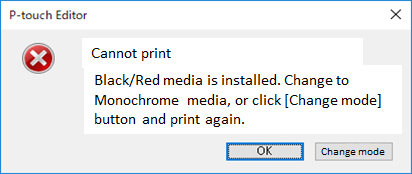QL-800
FAQ & Fehlerbehebung
I cannot print and get an error message "Black/Red media is installed." (P-touch Editor for Windows)
If the DK roll installed in the printer does not match the 2-color mode setting in P-touch Editor, printing is not possible, and the following error message appears:
The Black/Red on White DK roll may be installed in the printer. Do the following:
Click the [Cancel ] button to cancel the print job.
Install the DK roll suitable for monochrome printing.
To continue using the Black/Red on White DK roll for monochrome printing, set the 2-color mode in P-touch Editor to ON. For more information, see "2-color Printing is not possible. "
Try printing again.
Wenn Ihre Frage nicht beantwortet werden konnte, haben Sie andere FAQ geprüft?
Haben Sie in den Handbüchern nachgesehen?
Wenn Sie weitere Unterstützung benötigen, wenden Sie sich an den Brother-Kundendienst:
Relevante Modelle QL-800, QL-810W/810Wc, QL-820NWB/820NWBc
Rückmeldung zum Inhalt
Helfen Sie uns dabei, unseren Support zu verbessern und geben Sie uns unten Ihre Rückmeldung.
Installation Geräteeinstellung Verbindung zu einem Computer Verbindung zu einem mobilen Gerät P-touch Editor (Windows) P-touch Editor (Mac) Drucken Apps für mobile Geräte Software Gerät Betriebssystem Wartung Installation Software P-touch Editor (Windows) P-touch Editor (Mac) Fehlermeldungen/LED Anzeigen Apps für mobile Geräte Verbindung mit einem Computer Drucken Deinstallation Gerät Betriebssystem Installation Apps für mobile Geräte Wartung Spezifikationen
Treiber Software Allgemeine Einstellungsschritte USB Nummerierung Barcodes Layout Add-ins Vorlagen Drucken Verwendung der Software Adressbuch Datenbank
Nummerierung Barcodes Layout Vorlagen Drucken Verwendung der Software Druckqualität / Druckeinstellungen Verteiltes Drucken (nur Windows) Layout Druckertreiber Firmware Adressbuch (nur Windows ) Printer Setting Tool P-touch Editor Lite P-touch Transfer Manager (nur Windows) P-touch Transfer Express
BRAdmin Professional
BRAdmin Light
Reset Vorgang Drucken der Geräteeinstellungen Printer Setting Tool Stromversorung
Mac Windows Linux Druckertreiber P-touch Adressbuch Printer Setting Tool P-touch Editor Lite P-touch Transfer Manager (nur Windows) Gerätewartung Druckqualität Medien Datenbanken Add-ins Barcodes Fehlermeldungen Operationen Operationen Kann nicht drucken Druckqualität Datenbanken
Installationsfehler Kann nicht drucken Kann nicht drucken Druckqualität / Druckeinstellungen
Layout Papier/Band/Etiketten Stau
Gerät Spannungsversorgung Reset Vorgang
Operationen
Produkt Anwendung Verbrauchsmaterial & Zubehör
Druckertreiber P-touch Editor Software
Software
Brother iPrint&Label LED Fehlercodes Fehlermeldungen auf Ihrem Computerbildschirm Brother iPrint&Label Mobile Anwendungen App Kompatibilität Gerätewartung Brother iPrint&Label Mac
Windows
Linux