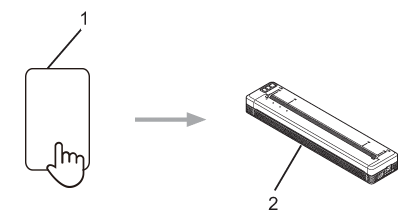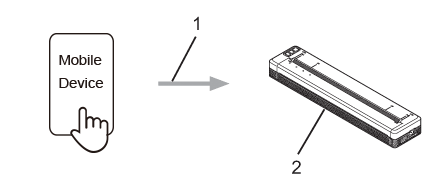PJ-763MFi
FAQ & Fehlerbehebung
Printing from an Apple device (iPad, iPhone, iPod touch, etc.)
Wenn Ihre Frage nicht beantwortet werden konnte, haben Sie andere FAQ geprüft?
Haben Sie in den Handbüchern nachgesehen?
Wenn Sie weitere Unterstützung benötigen, wenden Sie sich an den Brother-Kundendienst:
Relevante Modelle PJ-763MFi, PJ-773
Rückmeldung zum Inhalt
Helfen Sie uns dabei, unseren Support zu verbessern und geben Sie uns unten Ihre Rückmeldung.
Installation Geräteeinstellung Verbindung zu einem Computer Verbindung zu einem mobilen Gerät Software P-touch Editor (Windows) Drucken Apps für mobile Geräte Software Gerät Betriebssystem Wartung Installation Software P-touch Editor (Windows) P-touch Editor (Mac) Fehlermeldungen/LED Anzeigen Verbindung mit einem Computer Verbindung mit einem mobilen Gerät Drucken Deinstallation Gerät Betriebssystem Installation Apps für mobile Geräte Wartung Spezifikationen
Allgemeine Einstellungsschritte USB Bluetooth (Computer Verbindung) Bluetooth (Mobilgerät Verbindung) Mobile Anwendungen App Kompatibilität Druckqualität / Druckeinstellungen Brother iPrint&Scan Druckertreiber Firmware Printer Setting Tool P-touch Transfer Manager (nur Windows) P-touch Transfer Express
BRAdmin Professional
AirPrint Mac Windows Linux Druckertreiber P-touch Update Software Printer Setting Tool P-touch Transfer Manager (nur Windows) P-touch Transfer Express
Gerätewartung Druckqualität Medien Datenbanken Add-ins Barcodes Fehlermeldungen Operationen Operationen Kann nicht drucken Installationsfehler Kann nicht drucken Bluetooth
Bluetooth Wi-Fi Kann nicht drucken
Kann nicht drucken Druckqualität / Druckeinstellungen
Layout Papier/Band/Etiketten Stau
Gerät Spannungsversorgung Operationen
Produkt Anwendung Druckertreiber P-touch Editor Software
Software
AirPrint LED Fehlercodes Fehlermeldungen auf Ihrem Computerbildschirm Drucken der Geräteeinstellungen Printer Setting Tool Stromversorung
Operationen
Barcodes Layout Add-ins Vorlagen Drucken Verwendung der Software Datenbank
Gerätewartung Software Brother iPrint&Scan Windows
Linux
Mobilgeräte (Apple/Android/usw.)