PJ-663
FAQ & Fehlerbehebung |
How to install the rechargeable Li-ion Battery (Optional)
Installing the rechargeable Li-ion battery
-
Open the battery cover by pressing the cover latch.
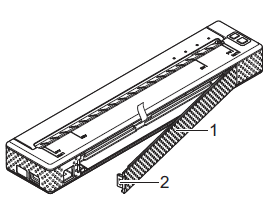
1. Battery cover
2. Cover latch -
Swing the cover open and remove it.
-
Move the slide switches on the rechargeable Li-ion battery inward, and then insert the battery into the battery compartment.
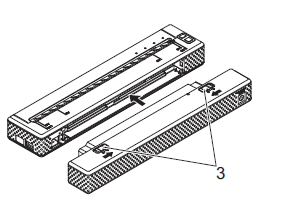
3. Slide switches When installing the rechargeable Li-ion battery, insert the battery removal ribbon into the battery compartment, and then install the battery. The battery removal ribbon is not needed when removing the rechargeable Li-ion battery.
-
Move the slide switches outward to lock the battery in place.
-
The voltage supplied by the rechargeable Li-ion battery fluctuates. The printing speed may also fluctuate depending on the voltage.
- When the rechargeable Li-ion battery is being used, the battery cover will not be needed. Keep it in a safe place so that it will not be lost.
-
The voltage supplied by the rechargeable Li-ion battery fluctuates. The printing speed may also fluctuate depending on the voltage.
Removing the rechargeable Li-ion battery
Move the slide switches on the rechargeable Li-ion battery inward, and then remove the battery from the printer.
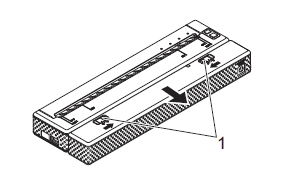 |
1. Slide switches |
Rückmeldung zum Inhalt
Helfen Sie uns dabei, unseren Support zu verbessern und geben Sie uns unten Ihre Rückmeldung.
