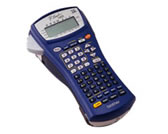PT-2460
FAQ & Fehlerbehebung |
How do I change the size of characters?
Formatting the character size of all text in the label.
-
Press
 .
. -
Press
 or
or  until "GLB SIZE" or "G SIZE" is displayed.
until "GLB SIZE" or "G SIZE" is displayed. -
Press
 or
or until the desired character size setting is displayed.
until the desired character size setting is displayed. -
Press
 . The selected setting is applied to the entire text.
. The selected setting is applied to the entire text.
Formatting the character size of a line.
- Move the cursor to the line of text whose size you wish to change.
-
Press
 , then
, then  .
. -
Press
 or
or  until the desired character size setting is displayed.
until the desired character size setting is displayed. -
Press
 . The selected setting is only applied to the text line that the cursor is positioned in.
. The selected setting is only applied to the text line that the cursor is positioned in.
The text sizes that can be printed depend on the width of the tape.
Refer to the following table:
| Tape Width | Maximum Text Size |
|---|---|
| 1/4" (6 mm) | 12 points (3 mm) |
| 3/8" (9 mm) | 18 points (4 mm) |
| 1/2" (12 mm) | 24 points (6 mm) |
| 3/4" (18 mm) | 36 points (9 mm) |
| 1" (24 mm) | 48 points (12 mm) |
Rückmeldung zum Inhalt
Helfen Sie uns dabei, unseren Support zu verbessern und geben Sie uns unten Ihre Rückmeldung.