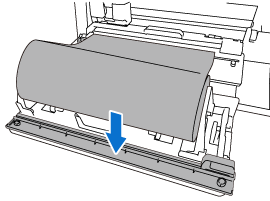SDX1350
FAQ & Fehlerbehebung |
Using the trimmer blade to trim the end of the material
If the left and right edges of the material to be cut with the roll feeder are not parallel or both corners are not at right angles, the end of the material can be trimmed with the trimmer blade.
-
Pull the end of the material until it extends past the guide channel.
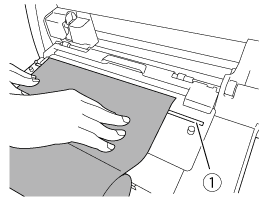
(1) Guide channel
-
Remove the trimmer from the roll holder.
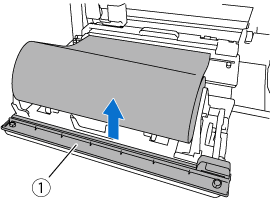
(1) Trimmer
-
Install the trimmer over the material.
Align the holes in the trimmer with the pins in the base attachment as shown below.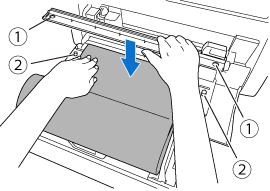
(1) Hole in trimmer
(2) Pin on base attachment
-
Align the left edge of the material with the rolled material guide.
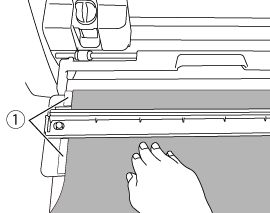
(1) Rolled material guide
-
Make sure that the trimmer blade is positioned at the right end of the trimmer.
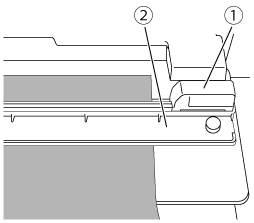
(1) Trimmer blade
(2) TrimmerThe trimmer blade can cut material only when it is slid from the right end of the trimmer. It cannot cut if it is slid from any location other than the right end. The trimmer blade slides only one direction as indicated. Forcing the trimmer blade in another manner may damage the attachment.
-
While keeping the left edge of the material aligned with the rolled material guide, firmly press the trimmer down on the right side of the material. While holding them in place, slide the trimmer blade from right to left to cut off the material. Slide the trimmer blade while pressing down gently.
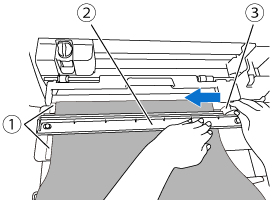
(1) Rolled material guide
(2) Trimmer
(3) Trimmer bladeIf the material does not cut easily
If cutting does not start smoothly, for example, if the material catches on the blade, instead of sliding the blade with excessive force, refer to the following and try again. Sliding the trimmer blade with excessive force may cause damage.
-
If the material is not very pliable
… Firmly press the trimmer down on the right side of the material. -
If the material is fairly pliable and has a strong curl
… Firmly press the trimmer down at the center.
-
If the material is not very pliable
-
Return the trimmer blade to the right end of the trimmer, and then remove the trimmer.
Remove any material that has been trimmed off.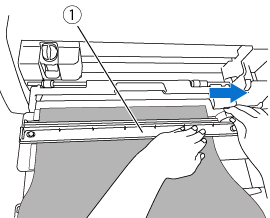
(1) Trimmer Remove the trimmer and store at the front of the roll holder.