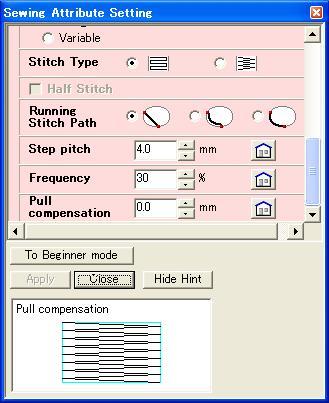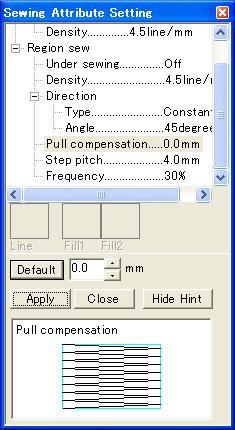PE-DESIGN Ver.6
FAQ & Fehlerbehebung |
When I embroider a pattern with an outline and an inside region, there is a gap (where nothing is sewn) between the outline and the inside region. When the pattern is checked in the "Preview" screen, no gap appears between them. What can I do to finish the embroidery without this gap?
- Make sure the fabric is set tightly into the hoop.
One Point Advice Embroidery
- When embroidering on Stretch or Towel fabrics, try the following:
<In the case of Stretch fabric>
Attach an iron on stabilizer material to the bottom surface of fabric.
Follow the instructions provided with the stabilizer for proper adhesive.
<In the case of Towel fabric>
Place a stabilizer material under the fabric, and hoop the fabric and the stabilizer material together.
Also place a stabilizer material on the top surface of the fabric.
One Point Advice Fabrics and stabilizer material for embroidery
- If the suggestions mentioned above don't improve the embroidery, please try to adjust.
+ "Pull Compensation". Increase the "pull compensation" value if necessary in "Design Center" or "Layout & Editing".
+ Refer to your Instruction Manual for detailed instructions on .
+ Pull Compensation or Applying Sewing Attributes to Lines and Regions.Ver.8 Ver.7 and Ver.6 
Ver.5
Rückmeldung zum Inhalt
Helfen Sie uns dabei, unseren Support zu verbessern und geben Sie uns unten Ihre Rückmeldung.