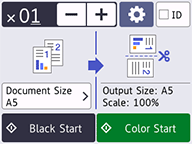DCP-J1800DW
FAQ & Fehlerbehebung
Copy documents on A4 paper, and then cut the paper in half to A5 size automatically.
With the Cut Copy feature, your machine automatically resizes documents to A5 size (if they are larger than A5 size), copies them side-by-side on A4 paper, and cuts the paper in half.
For documents larger than A5 size:
For A5 size documents:
> Automatically resize documents to A5 size, copy them side-by-side on A4 paper, and then cut the paper in half to A5 size. > Copy an A5 document on A4 paper, and then cut the paper in half to A5 size.
Make sure you have loaded the correct size paper in the paper tray.
Place your document in the ADF or on the scanner glass.
Press Cut Copy ).
Press Document Size and select A4 .
Press Black/Mono Start or Color Start .
Make sure you have loaded the correct size paper in the paper tray.
Place your document in the ADF or on the scanner glass.
Press Cut Copy ).
Press Document Size and select A5 .
Press Black/Mono Start or Color Start .
Wenn Ihre Frage nicht beantwortet werden konnte, haben Sie andere FAQ geprüft?
Haben Sie in den Handbüchern nachgesehen?
Wenn Sie weitere Unterstützung benötigen, wenden Sie sich an den Brother-Kundendienst:
Relevante Modelle DCP-J1800DW
Rückmeldung zum Inhalt
Helfen Sie uns dabei, unseren Support zu verbessern und geben Sie uns unten Ihre Rückmeldung.
Fehlermeldungen Papiertransport / Papierstau Drucken Scannen Kopieren Mobil Erweiterte Funktionen (für Administratoren) Linux Produkt-Setup Treiber / Software Netzwerk-Einstellungen Verbrauchsmaterial / Papier / Zubehör Reinigen Spezifikationen Unterstützte Betriebssysteme Video FAQ
Einstellungen/Verwaltung Verbesserung der Sicherheit Drucker Scanner / Scan Key Tool Fehlermeldung im Gerätedisplay Fehlermeldung im Status Monitor Fehlermeldung auf dem Computer Papierstau Einlegen / Handhabung von Papier Drucken nicht möglich (über das Netzwerk) Drucken nicht möglich (über USB / Parallel) Drucken nicht möglich (über Mobilgerät) Probleme mit der Druckqualität Allgemeines Druckproblem Drucken vom Computer (Windows) Drucken vom Computer (Macintosh) Drucken vom Mobilgerät Druckeinstellungen / Verwaltung Tipps für das Drucken Scannen nicht möglich (über das Netzwerk) Scannen nicht möglich (über USB / Parallel) Allgemeines Scanproblem Scannen vom Mobilgerät Scannen vom Computer (Windows) Scaneinstellungen / Verwaltung Probleme mit der Kopierqualität Kopierbetrieb Erweiterte Netzwerkfunktionen Einstellungsprobleme mit verkabelten Netzwerken Einstellungsprobleme mit Drahtlos-Netzwerken Einstellungen für verkabelte Netzwerke Einstellungen für Drahtlos-Netzwerke Tipps für Netzwerkeinstellungen Probleme mit iOS-Geräten Brother iPrint&Scan / Mobile Connect (iOS) AirPrint (iOS) Probleme mit Android™-Geräten Brother iPrint&Scan / Mobile Connect (Android™) Brother iPrint&Scan (Windows-Phone-Gerät) Geräte-Setup / Einstellungen Video FAQ Installation von Treibern / Software Aktualisieren von Treibern / Software / Firmware Deinstallation von Treibern / Software Treiber / Software-Einstellungen Tipps für Treiber / Software Verbrauchsmaterial Papier Reinigen Technische Daten Papierdaten Windows-Unterstützung Setup-Video Lernprogramm-Video
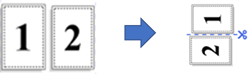
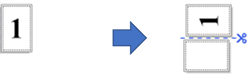
 (Cut Copy).
(Cut Copy).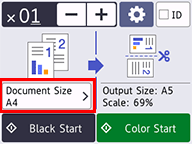
 (Cut Copy).
(Cut Copy).