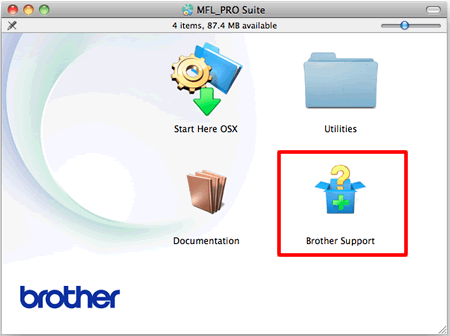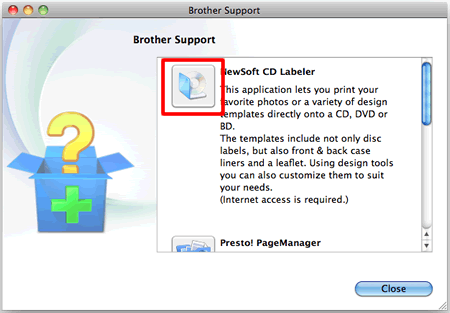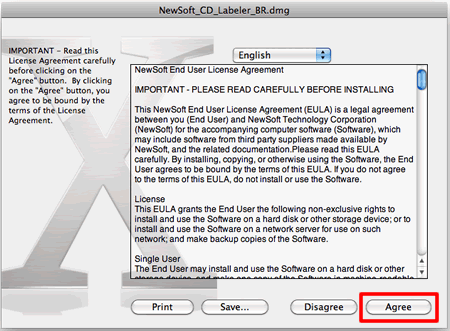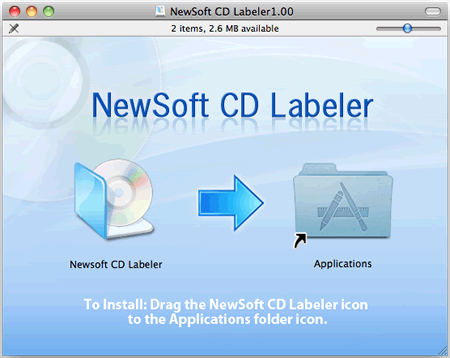MFC-J870DW
 |
FAQ & Fehlerbehebung |
Install NewSoft CD Labeler software in Macintosh.
-
Insert the Brother CD-ROM.
-
Double click on the MFL_PRO Suite icon to view the CD contents.
-
Double click Brother Support.
(Screen layout varies by model or Operating System.)
-
When the Brother Support page appears click on the icon next to on NewSoft CD Labeler.
-
Once the download is complete the End User License Agreement will appear. To continue the install you must click Agree.
-
To begin the install you must click on NewSoft CD Labeler and drag it to Applications.
-
The install will then complete. To run the application click Go => Applications and double click on the NewSoft CD Labeler icon.
Wenn Ihre Frage nicht beantwortet werden konnte, haben Sie andere FAQ geprüft?
Haben Sie in den Handbüchern nachgesehen?
Wenn Sie weitere Unterstützung benötigen, wenden Sie sich an den Brother-Kundendienst:
Relevante Modelle
DCP-J925DW, MFC-J825DW, MFC-J870DW
Rückmeldung zum Inhalt
Helfen Sie uns dabei, unseren Support zu verbessern und geben Sie uns unten Ihre Rückmeldung.