FAX-T98
FAQ & Fehlerbehebung |
How can I clear the "PAPER JAM" error message?
First, unplug the machine for safety and disconnect the telephone line. Next, follow these instructions based on where the paper jam is located.
-
Remove any paper that is not jammed.
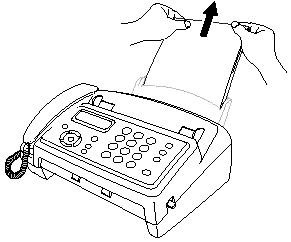
-
Open the top cover by lifting the lever on the right side of the top cover.
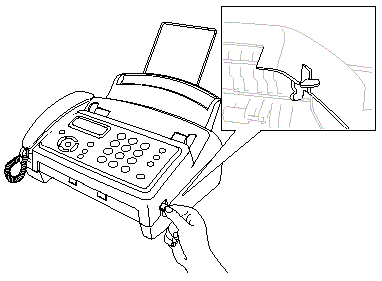
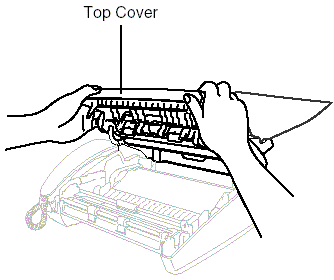
-
Pull the paper gently from the paper feeder toward the front of fax machine. If the paper is jammed, then pull it toward the front of your fax machine.
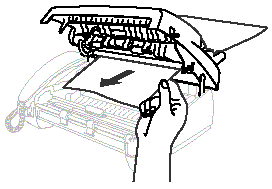
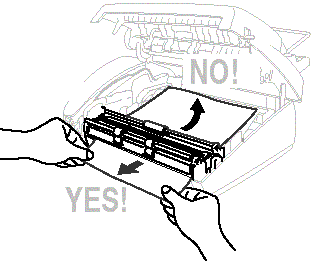
-
Remove the print cartridge and turn the spool to tighten the ribbon.
-
Install the cartridge.
-
Close the top cover. Press down on both sides of the top cover until it clicks.
-
Put the paper back into the paper tray.
-
Connect the power cord and then the telephone line.
Rückmeldung zum Inhalt
Helfen Sie uns dabei, unseren Support zu verbessern und geben Sie uns unten Ihre Rückmeldung.
