MFC-9440CN
FAQ & Fehlerbehebung |
Printouts have toner scatter or toner stain.
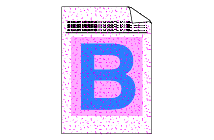
Check the following points:
- Check the machine's environment. Conditions such as high humidity and high temperatures may cause this print quality problem.
For more information, please refer to Appendixes A of the User's Guide for your machine.
- Make sure that you use paper that meets our specifications. Rough-surfaced paper may cause the problem.
For more information on the types of paper that can be used with your Brother product, please refer to Chapter 2 of the User's Guide for your machine.
- Install a new toner cartridge for the color causing the problem.
Please refer to the instructions, "How do I replace the toner cartridge?".
- Clean the corona wires and the drum unit for the color causing the problem.
Please refer to the instructions, "How do I clean the corona wires?" and "How do I clean the drum unit?".
If the print quality has not improved, put in a new drum unit.
Please refer to the instructions, "How do I replace the drum unit?".
Rückmeldung zum Inhalt
Helfen Sie uns dabei, unseren Support zu verbessern und geben Sie uns unten Ihre Rückmeldung.
