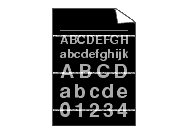HL-2040
 |
FAQ & Fehlerbehebung |
White lines appear across the page.
Please check the following points:
-
-
Make sure that you select the appropriate media type in the printer driver.
-
The problem may disappear by itself. Print multiple pages to clear this problem, especially if the printer has not been used for a long time.
-
Wenn Ihre Frage nicht beantwortet werden konnte, haben Sie andere FAQ geprüft?
Haben Sie in den Handbüchern nachgesehen?
Wenn Sie weitere Unterstützung benötigen, wenden Sie sich an den Brother-Kundendienst:
Relevante Modelle
HL-2030, HL-2040, HL-2070N
Rückmeldung zum Inhalt
Helfen Sie uns dabei, unseren Support zu verbessern und geben Sie uns unten Ihre Rückmeldung.