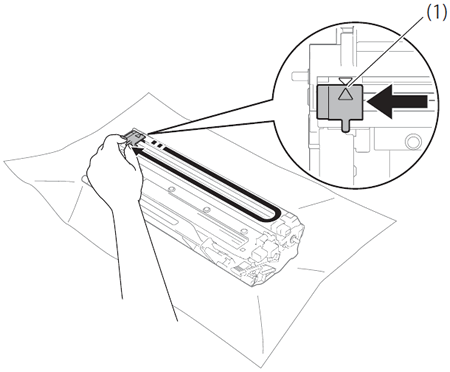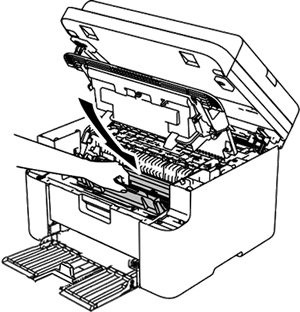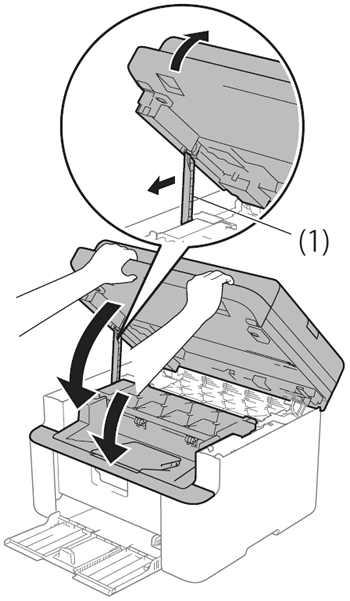DCP-1510
 |
FAQ & Fehlerbehebung |
Clean the corona wire of the drum unit.
Follow the steps below to clean the corona wire of the drum unit.
- Open the scanner cover. The pull-arm (1) on the left side of the machine will lock. Open the top cover.
- Slowly take out the drum unit and toner cartridge assembly.
- Clean the corona wire inside the drum unit by gently sliding the green tab from left to right to left several times.
Be sure to return the tab to the home position ( ) (1). If you do not, printed pages may have a vertical stripe.
) (1). If you do not, printed pages may have a vertical stripe.
- Put the drum unit and toner cartridge assembly back into the machine.
- Close the top cover. After pulling the pull-arm (1) on the left side of the machine down, close the scanner cover using both hands.
Wenn Ihre Frage nicht beantwortet werden konnte, haben Sie andere FAQ geprüft?
Haben Sie in den Handbüchern nachgesehen?
Wenn Sie weitere Unterstützung benötigen, wenden Sie sich an den Brother-Kundendienst:
Relevante Modelle
DCP-1510, DCP-1512, DCP-1610W, DCP-1612W, MFC-1810, MFC-1910W
Rückmeldung zum Inhalt
Helfen Sie uns dabei, unseren Support zu verbessern und geben Sie uns unten Ihre Rückmeldung.
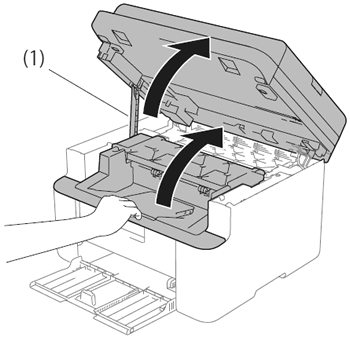
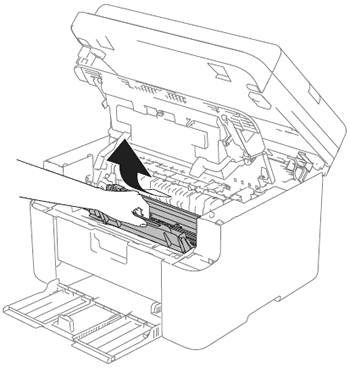
 ) (1). If you do not, printed pages may have a vertical stripe.
) (1). If you do not, printed pages may have a vertical stripe.