Wireless Setup: Video Guide
Directly Connect your Computer to Your Brother Machine
Follow this guide to set up a wireless network between your Brother machine and your computer without using a wireless router or access point.
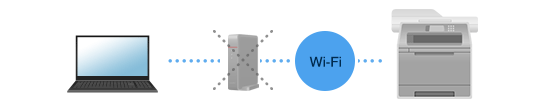
Check the requirements
Computer, Brother machine, Installation Disc supplied with the machine

Note: If there is no CD/DVD or you have no CD/DVD drive, you can download the Full Driver & Software Package from the Brother Solutions Center website.
Enable Wireless Functionality on Your Computer
Make sure you turn on the wireless function of your computer.
As an example, on most laptop computers the wireless switch is located at the front or the side of the computer.
We recommend you refer to your computer manufacturer's manual for details.

Set up a wireless network
1. Follow the instructions in the video to set up your Brother machine, and then go to the next step.
2. Follow the instructions in the video to set up your computer, and then go to the next step.
The wireless network between your Brother machine and your computer has now been set up. Go to the next step to install the driver.
3. Start the installer:
a) If you are using the Installation Disc, put the disc into the CD/DVD drive.
b) If you are using the downloaded Full Driver & Software Package, double-click the file.
4. The top-panel menu appears. Follow the on-screen instructions to complete the driver installation.