Home > Troubleshooting > Paper Jams > Paper is Jammed in the Mailbox Unit
Paper is Jammed in the Mailbox Unit
If the machine's control panel or the Status Monitor indicates that there is a jam in the Mailbox unit, follow these steps:
- Slowly remove the jammed paper out of the Mailbox bin indicated on the LCD.
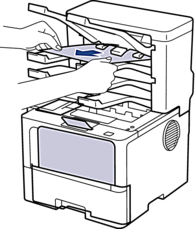
- If the error continues, open the Mailbox's back cover.
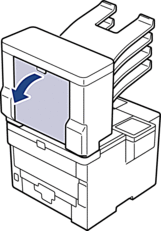
- Slowly remove the jammed paper out of the Mailbox unit.
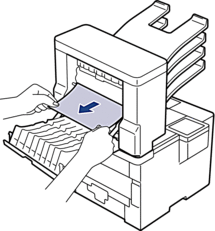
- Close the Mailbox's back cover until it locks in the closed position.
Did you find the information you needed?



