



  |
  |
| 1 |
Turn off the printer power switch and then unplug the printer.
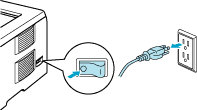
|
||||||||
| 2 |
Press the front cover release button and then open the front cover.
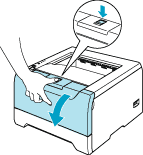
|
||||||||
| 3 |
Take out the drum unit and toner cartridge assembly.
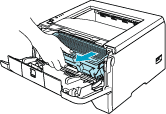
|
||||||||
| 4 |
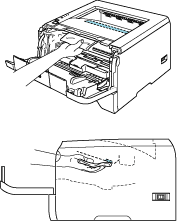
|
||||||||
| 5 |
Put the drum unit and toner cartridge assembly back in the printer.
|
||||||||
| 6 |
Close the front cover.
|
||||||||
| 7 |
Plug the printer back in, and then turn on the power switch.
|
  |
  |