| • | To use the BR-Script3 printer driver on a Network, see the Network User’s Guide on the CD-ROM. |
| • | To use the BR-Script3 printer driver, you need to set the Emulation to BR-Script3 by using the control panel before connecting the interface cable. (See Menu table.) |
| 1 | From the Go menu Choose Applications. 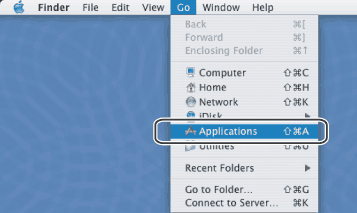 |
| 2 | Open the Utilities folder. 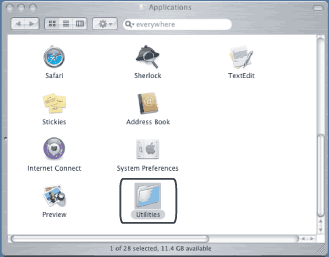 |
| 3 | Open the Printer Setup Utility icon. For Mac OS® X 10.2 x users, open the Print Center icon. 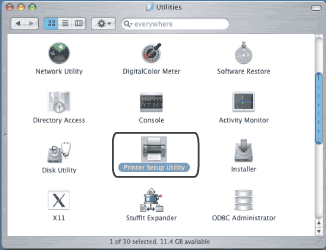 |
| 4 | Click Add. 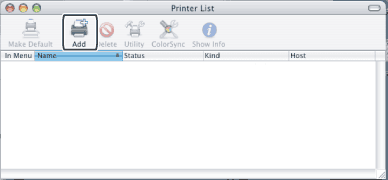 For Mac OS® X 10.2.4 to 10.3 users, go to 5. For Mac OS® X 10.4 or greater users, go to 6. |
| 5 | Choose USB. 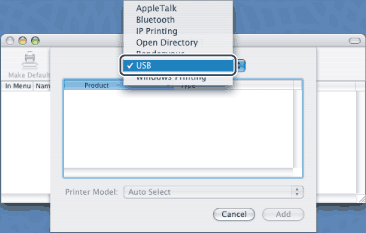 |
| 6 | Choose the model name and make sure that Brother in Printer Model (Print Using) and the model name which shows BR-Script in Model Name (Model) are selected, and then click Add. For Mac OS® X 10.2.4 to 10.3 users: 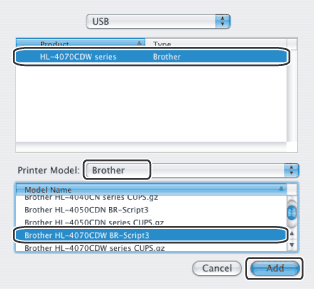 For Mac OS® X 10.4 or greater users: 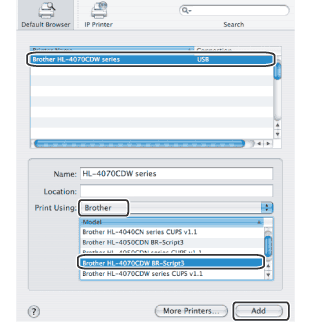 |
| 7 | From the Printer Setup Utility menu, choose Quit Printer Setup Utility. |