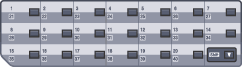
| 1 | Press Menu, 2, 3, 1.
| ||||||||
| 2 | Press the One-Touch key where you want to store a number. | ||||||||
| 3 | Press | ||||||||
| 4 | Choose one of the options below:
| ||||||||
| 5 | Choose one of the options below: | ||||||||
| 6 | If you want to save a fax/scan resolution along with the number, choose one of the options below:
| ||||||||
| 7 | Choose one of the options below: If you selected Black & White in 6, select the file format (TIFF or PDF) that will be used to send to your PC. If you selected Color in 6, select the file format (PDF or JPEG) that will be used to send your PC. Press OK | ||||||||
| 8 | Choose one of the options below:
|