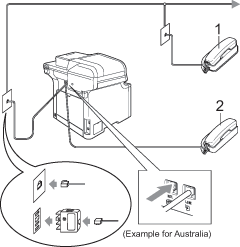You can connect a separate telephone directly to your machine as shown in the diagram below.
| 1. | Extension telephone |
| 2. | External telephone |
When you are using an external telephone, the LCD shows Telephone.

Note
| • | If you are always disconnected when accessing your external TAD remotely, try changing the Fax Receive Code and Telephone Answer Code to another three-digit code using the numbers 0-9,  , #. |
| • | Remote Codes might not work with some telephone systems. |
| • | Not all brands of cordless telephones are compatible for use with your machine. |