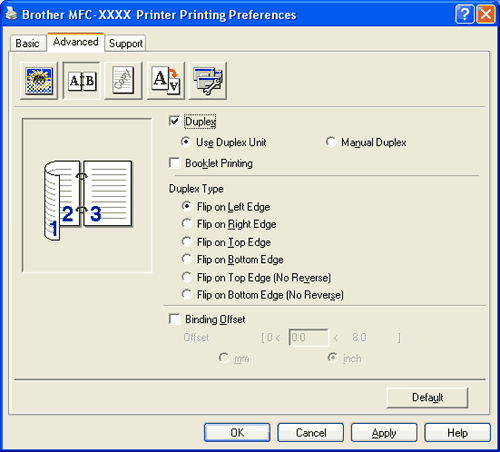
| • | Use Duplex Unit (MFC-9840CDW only) If you choose Use Duplex Unit button, the duplex settings dialog box will appear. There are six types of automatic duplex binding directions available for each orientation. |
| • | Manual Duplex Check Manual Duplex. In this mode, the machine prints all the even numbered pages first. Then the printer driver stops and shows the instructions required to re-install the paper. When you click OK the odd numbered pages are printed. There are six types of manual duplex binding directions available for each orientation. |
| • | Booklet Printing When you want to print a booklet, use this function. To make the booklet, fold the printed pages down the middle. |
| • | Binding Offset If you check the Binding Offset option, you can also specify the offset for binding in inches or millimeters. |