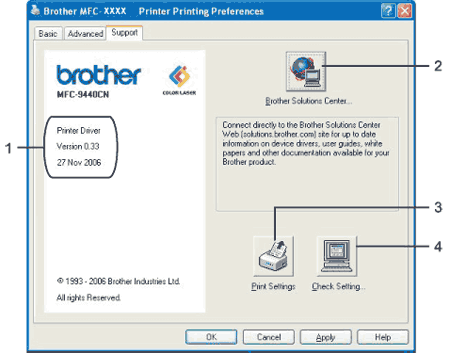
| • | Displays the printer driver version. |
| • | The Brother Solutions Center (http://solutions.brother.com) is a web site offering information about your Brother product including FAQs (Frequently Asked Questions), user’s guides, driver updates and tips for using your printer. |
| • | You can print a list of current printer settings. |
| • | You can check the current driver settings. |