Home > Paper Handling > Load Paper > Paper Settings > Change the Paper Low Notice Setting
Change the Paper Low Notice Setting
If the Paper Low Notice setting is set to [On], the machine displays a message telling you that the paper tray is nearly empty.
The default setting is [On].
In addition, you can see the icon that displays the remaining amount of paper in the Tray Select option of the Copy mode.
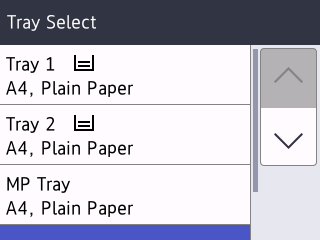
- Press
 .
. - Press [On] or [Off].
- Press
 .
.
Did you find the information you needed?



