Home > ControlCenter > ControlCenter4 (Windows) > Change the Operation Mode in ControlCenter4 (Windows)
Change the Operation Mode in ControlCenter4 (Windows)
ControlCenter4 has two operation modes: Home Mode and Advanced Mode. You can change modes at any time.
Home Mode
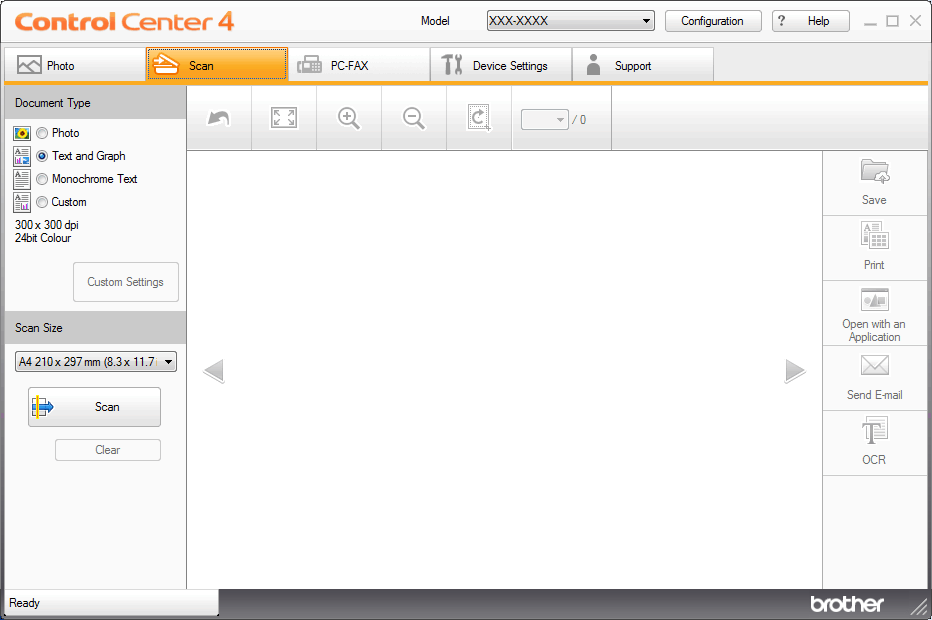
Advanced Mode
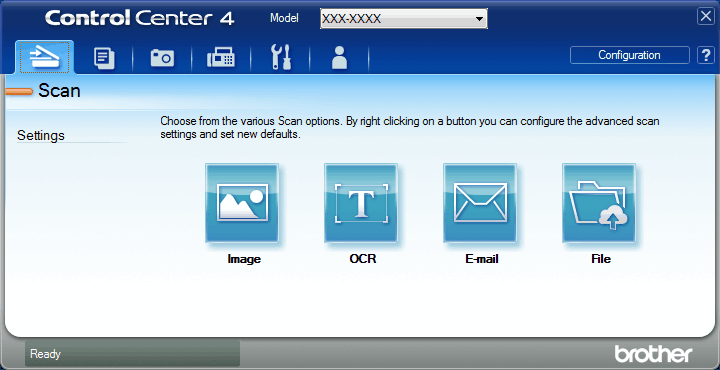
- Home Mode
ControlCenter4 Home Mode lets you access your machine's main features easily.
- Advanced Mode
ControlCenter4 Advanced Mode gives you more control over the details of your machine's features and allows you to customise one-button scan actions.
To change operation mode:
- Click the
 (ControlCenter4) icon in the task tray, and then select Open.
(ControlCenter4) icon in the task tray, and then select Open. - Click the Configuration button, and then select Mode Select.
- The mode selection dialog box appears. Select either the Home Mode or Advanced Mode option.
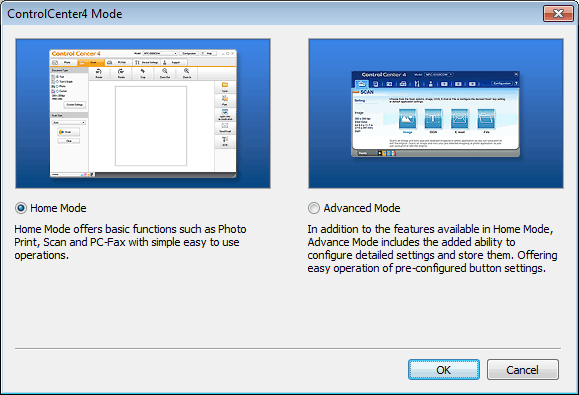
- Click OK.
Did you find the information you needed?



