



  |   |
| 1 | Put a USB Flash memory drive, CompactFlash®1, Memory Stick™2, Memory Stick PRO™2, SecureDigital3 or xD-Picture Card™4 into your machine. The Removable Disk icon appears on the Desktop. |
| 2 | Double-click the Removable Disk icon. The files and folders on the USB Flash memory drive or memory card appear on your screen. |
| 3 | You can edit a file and save it to another drive on your Macintosh. 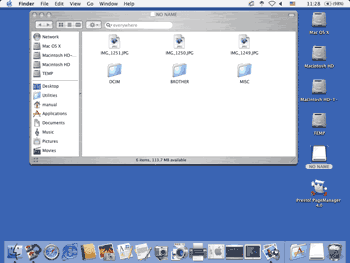 |
| 4 | Quit all applications that are running stored data on the USB Flash memory drive or memory card and drag the Removable Disk icon into the Trash icon before you remove the memory card from the machine. |
  |   |