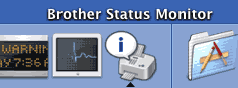După ce aţi pornit Status Monitor (Monitor stare), puteţi ascunde sau afişa fereastra. Pentru a ascunde fereastra, din bara de meniu Brother Status Monitor (Monitor stare Brother) selectaţi Hide Brother Status Monitor (Ascunde Monitor stare Brother). Pentru a deschide fereastra, faceţi clic pe pictograma Status Monitor (Monitor stare) de pe dock sau faceţi clic pe butonul Status Monitor (Monitor de stare) din fila DEVICE SETTINGS (SETĂRI DISPOZITIV) a programului ControlCenter2.