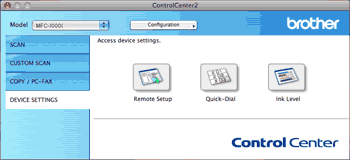| • | Remote Setup (Not available for DCP models, MFC-253CW, MFC-255CW, MFC-257CW and MFC-295CN) Lets you open the Remote Setup Program. (See Remote Setup (Not available for DCP models, MFC-253CW, MFC-255CW, MFC-257CW and MFC-295CN).) |
| • | Quick-Dial (Not available for DCP models, MFC-253CW, MFC-255CW, MFC-257CW and MFC-295CN) Lets you open the Set Quick-Dial window of the Remote Setup. (See Remote Setup (Not available for DCP models, MFC-253CW, MFC-255CW, MFC-257CW and MFC-295CN).) |
| • | Ink Level Lets you open the Brother Status Monitor, which displays the ink level for each cartridge. |