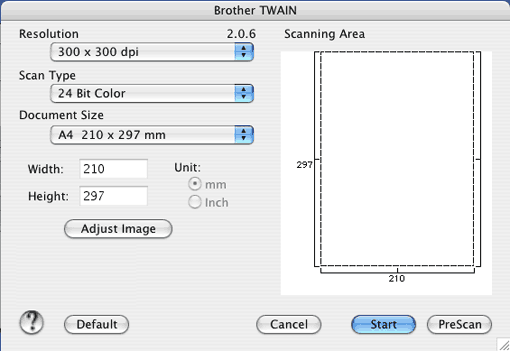Run your Macintosh® TWAIN-compliant application. The first time you use the Brother TWAIN driver, set it as the default driver by choosing Select Source (or another menu name for choosing the default driver). For each document you scan after this, choose Acquire Image Data or Start. The scanner setup dialog box appears.

Note
| | The method of choosing the default driver or scanning a document may vary depending on the application you are using. |