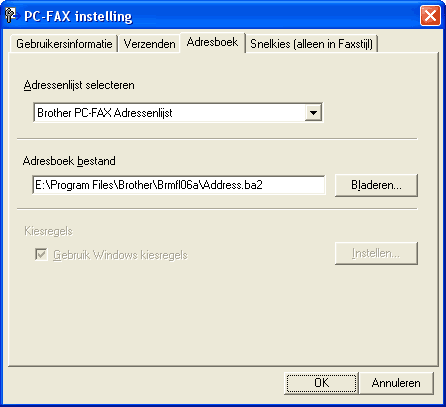Als Outlook of Outlook Express op uw PC is geïnstalleerd, kunt u in het Adresboek selecteren welk adresboek moet worden gebruikt voor het faxen via de PC. Er zijn drie types: Brother-adresboek, Outlook of Outlook Express.
Voer voor het adresboekbestand het pad en de bestandsnaam in van de database waarin de adresboekinformatie staat.
Klik op de knop Bladeren om de database te selecteren.
Als u Outlook of Outlook Express selecteert, kunt u het adresboek van Outlook of Outlook Express gebruiken door te klikken op de knop Adresboek in het dialoogvenster Fax verzenden.

Opmerking
| • | Om uw Outlook-adresboek te gebruiken, moet u Microsoft Outlook 2000, 2002 of 2003 al uw standaard e-mailtoepassing selecteren. |
| • | Als uw Outlook-adresboek door een wachtwoord beveiligd is, dient Outlook actief te zijn, alvorens het hulpprogramma Brother PC-FAX te gebruiken. Ga voor meer informatie naar http://solutions.brother.com. |