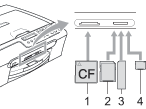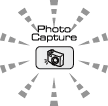Your Brother machine has media drives (slots) for use with popular digital camera media: CompactFlash®, Memory Stick® Memory Stick Pro™, SecureDigital™, MultiMediaCard™ and xD-Picture Card™.
| |
CompactFlash® | Memory Stick® Memory Stick Pro™ |
| |
SecureDigital™ MultiMediaCard™ | xD-Picture Card™ |
| • | miniSD™ can be used with a miniSD™ adapter. |
| • | Memory Stick Duo™ can be used with a Memory Stick Duo™ adapter. |
| • | Memory Stick Pro Duo™ can be used with a Memory Stick Pro Duo™ adapter. |
| • | Adapters are not included with the machine. Contact a third party supplier for adapters. |
The PhotoCapture Center™ feature lets you print digital photos from your digital camera at high resolution to get photo quality printing.
Firmly put the card into the appropriate slot.
| 1. | CompactFlash® |
| 2. | SecureDigital™, MultiMediaCard™ |
| 3. | Memory Stick®, Memory Stick Pro™ |
| 4. | xD-Picture Card™ |
The PhotoCapture key will light to show the memory card status. It can be on, off or blinking.
| • | On A memory card is inserted correctly. |
| • | Off No memory card is present, or it is incorrectly inserted. |
| • | Blinking The inserted memory card is being read, or is being written to. |


CAUTION
| | DO NOT unplug the power cord or remove the memory card from the media drive (slot) while the machine is reading or writing to the card (the PhotoCapture key is blinking). You will lose your data or damage the card. |
The machine can only read one memory card at a time so do not put more than one card in a slot.