Home > Routine Maintenance > Replace Supplies > Replace the Belt Unit
Replace the Belt Unit
Before starting the replacement procedure, see Related Information: Replace Supplies.
- Make sure the machine is turned on.
- Press the front cover release button and open the front cover.
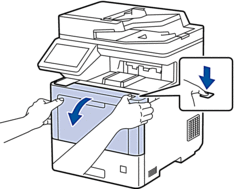
- Hold the drum unit's green labeled handle. Pull the drum unit out of the machine until it stops.
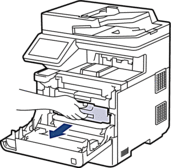
- CAUTION
- We recommend placing the toner cartridge and drum unit assembly on a clean, flat surface with disposable paper underneath it in case you accidentally spill or scatter toner.
- Holding the green labeled handles of the drum unit, lift the front of the drum unit and remove it from the machine.
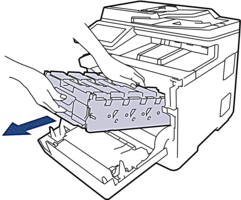
- IMPORTANT
-
Hold the handles of the drum unit when you carry it. DO NOT hold the sides of the drum unit.
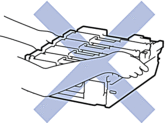
- Push down the belt unit release lever to lift the belt unit up.
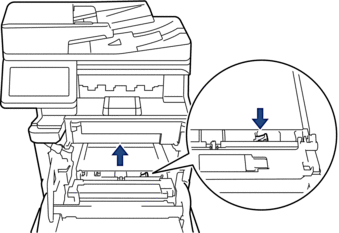
- Hold the handle of the belt unit with both hands and lift the belt unit up, then pull it out.
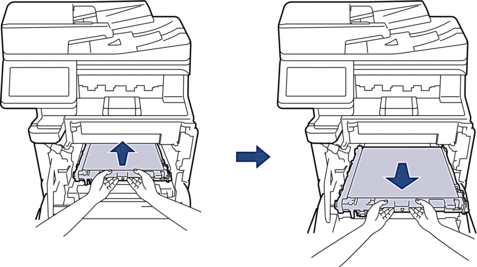
- Unpack the new belt unit and install it in the machine. Make sure the belt unit is level and fits firmly into place until the belt unit release lever is secured.
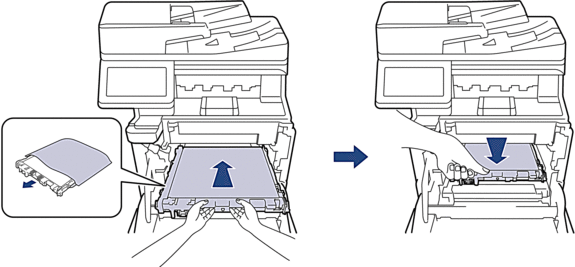
- Gently slide the drum unit into the machine until it stops.
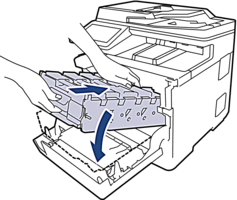
- Using the green labeled handle, push the drum unit back into the machine until it locks in place.
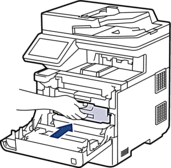
- Close the machine's front cover.
Did you find the information you needed?



