Home > Fax > Send a Fax > Add a Cover Page to Your Fax > Create a Cover Page Message
Create a Cover Page Message
Create up to two custom cover page messages to add to outgoing faxes.
- Press
 .
.  If your machine displays the [All Settings] menu on the Home screen, skip the [Settings] menu.
If your machine displays the [All Settings] menu on the Home screen, skip the [Settings] menu. - Press [5.] or [6.] to store your customised message.
- Enter the cover page message using the LCD. Press [OK].Press
 to select numbers, letters, or special characters.
to select numbers, letters, or special characters.  If your machine displays
If your machine displays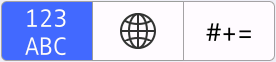 , press
, press 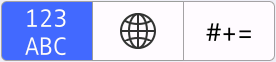 .
. - Press
 .
.
Did you find the information you needed?



