Home > Fax > PC-FAX > PC-FAX for Windows > Receive Faxes on Your Computer (Windows) > Receive Faxes Using PC-FAX Receive (Windows) > Run Brother PC-FAX Receive on Your Computer (Windows) > Set Up PC-FAX Receive on Your Computer (Windows)
Set Up PC-FAX Receive on Your Computer (Windows)
- Double-click the
 (PC-Fax Receive (Ready)) icon in your computer task tray. The PC-FAX Receive window appears.
(PC-Fax Receive (Ready)) icon in your computer task tray. The PC-FAX Receive window appears. - Click Settings.
- Configure these options as needed:
- Preferences
- Configure to start PC-FAX Receive automatically when you start Windows.
- Save
- Configure the path to save PC-FAX files and select the received document format.
- Upload to
- Configure the path to the server and select the option to upload automatically or manually (available only for administrators).
- Device
- Select the machine where you want to receive PC-FAX files.
- Lock (available only for administrators)
- Restrict users who do not have administrator privileges from configuring the settings options shown above.
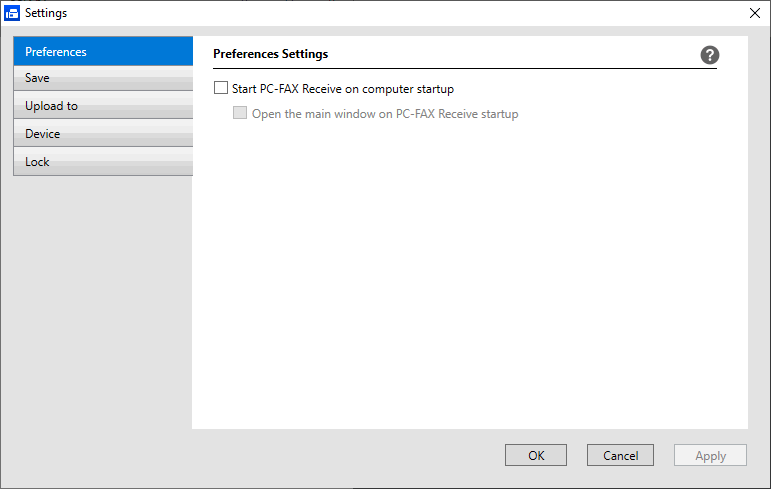
- Click OK.
Did you find the information you needed?



