Home > Network > Network Features > Fax Using the Internet (I-Fax) > Configure the Brother Machine for Email or Internet Fax (I-Fax) > Initial Setup for Email or Internet Fax (I-Fax)
Initial Setup for Email or Internet Fax (I-Fax)
Before sending your I-Fax, use the control panel or Web Based Management to configure the following optional items:
- E-mail Subject
- E-mail Message
- Size Limit
- Request Delivery Notification (Send)
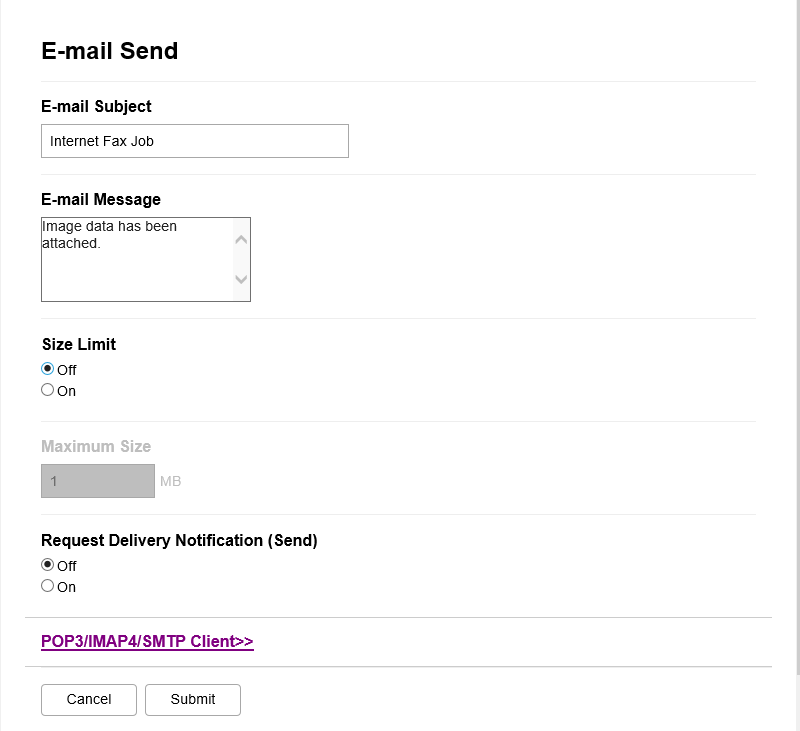
If you are unsure of any of these items, contact your system administrator.
Did you find the information you needed?



