



  |   |
| 1 | Load your document. | ||
| 2 | Open your software application to scan the document. | ||
| 3 | Do one of the following: | ||
| 4 | Choose the scanner you want to use. | ||
| 5 | Click Import. The Scan dialog box appears. | ||
| 6 | Adjust the following settings, if needed, in the Scanner dialog box. 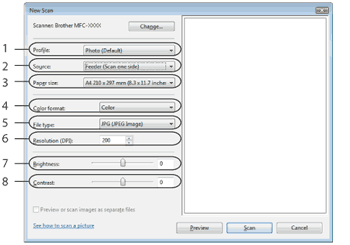
| ||
| 7 | Click the Scan button in the Scan dialog box. The machine starts scanning the document. |
  |   |