Home > Scan > Scan from Your Computer (Windows) > Scan Using Windows Fax and Scan
Scan Using Windows Fax and Scan
The Windows Fax and Scan application is another option that you can use for scanning.
- Windows Fax and Scan uses the WIA scanner driver.
- If you plan to crop a portion of a scanned page, you must scan the original document using the scanner glass (also called the flatbed), not by feeding it through the Automatic Document Feeder (ADF).
- Launch Windows Fax and Scan.
- Click .
- Select the scanner you want to use.
- Click OK.The New Scan dialog box appears.
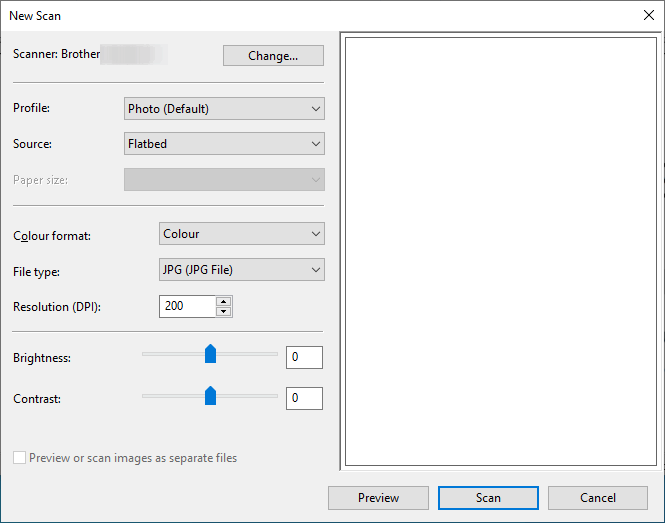
- Adjust the settings in the dialog box, if needed.
- Click Scan.The machine starts scanning the document.
Did you find the information you needed?



