Home > Network > Network Features > Fax Using the Internet (I-Fax)
Fax Using the Internet (I-Fax)
With Internet Fax (I-Fax), you can send and receive fax documents using the Internet. Documents are transmitted in email messages as attached TIFF-F files. Your computer can send and receive documents as long as it has an application that can create and view TIFF-F files. You can use any TIFF-F viewer application. Documents sent via the machine will be converted into a TIFF‑F format automatically. To send and receive messages to and from your machine, your computer's email application must support Multipurpose Internet Mail Extensions (MIME).
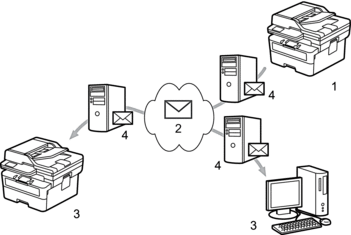
- Sender
- Internet
- Receiver
- Email server
- I-Fax supports sending and receiving documents in Letter or A4 format and in black and white only.
(MFC-L2760DW/MFC-L2807DW/MFC-L2820DW/MFC-L2820DWXL)
To use this function, go to your model's Downloads page at support.brother.com/downloads to download the Internet FAX Install Tool. The installation instructions are available on the Downloads page. If the Internet Fax Install Tool is not available for your model, contact Brother Customer Service.



