Home > Routine Maintenance > Clean the Machine > Clean the Touchscreen LCD
Clean the Touchscreen LCD
Before starting the cleaning procedure, see Related Information: Clean the Machine.
- IMPORTANT
- DO NOT use any type of liquid cleaners (including ethanol).
- Press and hold
 to turn the machine off.
to turn the machine off. - Clean the touchscreen with a dry, soft lint-free cloth.
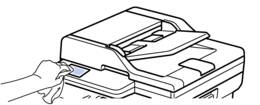
- Press
 to turn the machine on.
to turn the machine on.
Did you find the information you needed?



