Home > Paper Handling > Load Documents > Load Documents on the Scanner Glass
Load Documents on the Scanner Glass
Use the scanner glass to fax, copy, or scan one page at a time.
Supported Document Sizes
| Length: |
|
| Width: |
|
| Weight: |
|
- NOTE
- (For ADF models) To use the scanner glass, the ADF must be empty.
- Lift the document cover.
- Place the document on the scanner glass face down.
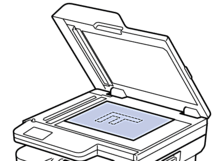
- Place the corner of the page in the upper left corner of the scanner glass.
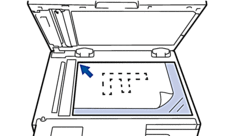
- Close the document cover.If the document is a book or is thick, gently press on the document cover.
Did you find the information you needed?



