Specifications
General Specifications
Printer Type |
| ||
Print Method |
| ||
Memory Capacity | Standard |
| |
Liquid Crystal Display (LCD) |
| ||
Power Source |
| ||
Power Consumption (Average) | Peak |
| |
Printing *1 |
| ||
Printing (Quiet Mode) *1 |
| ||
Copying *1 |
| ||
Copying (Quiet Mode) *1 |
| ||
Ready *1 |
| ||
Sleep *1 |
| ||
Deep Sleep *1 |
| ||
| |||
Dimensions (Typical outline view) (DCP-L2508DW/DCP-L2518DW/DCP-L2628DW) 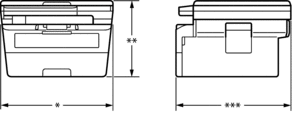 (DCP-L2548DW/DCP-L2648DW) 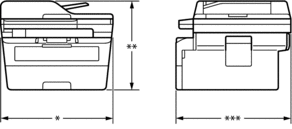 | Unit: mm
| ||
Weight (with supplies) |
| ||
Noise Level | Sound Pressure *4 | Printing |
|
Printing (Quiet Mode) |
| ||
Ready |
| ||
Sound Power | Printing *4 |
| |
Printing (Quiet Mode) |
| ||
Ready |
| ||
Temperature | Operating |
| |
Storage |
| ||
Humidity | Operating |
| |
Storage |
| ||
Automatic Document Feeder (ADF) (DCP-L2548DW/DCP-L2648DW) |
For best results we recommend:
| ||
Document Size Specification
Print Media Specifications
Paper Input | Paper Tray (Standard) | Paper Type |
|
Paper Size |
| ||
Paper Weight |
| ||
Maximum Paper Capacity |
| ||
Manual Feed Slot | Paper Type |
| |
Paper Size |
| ||
Paper Weight |
| ||
Maximum Paper Capacity |
| ||
Paper Output *2 | Face Down Output Tray |
| |
Face Up Output Tray |
| ||
2-sided | Automatic 2-sided Printing | Paper Type |
|
Paper Size |
| ||
Paper Weight |
| ||
Copy Specification
Copy Width |
|
Sort Copy |
|
Stack Copy |
|
Resolution |
|
First Copy Out Time *1 |
|
Scanner Specifications
Colour / Black |
|
TWAIN Compliant |
|
WIA Compliant |
|
AirPrint Compliant |
|
Colour Depth |
|
Grey Scale |
|
Resolution *2 |
|
Scanning Width |
|
Maximum 1200 × 1200 dpi scanning with the WIA driver in Windows 10 and Windows 11 (resolution up to 19200 × 19200 dpi can be selected by using the scanner utility)
Printer Specifications
Automatic 2-sided Print |
| |
Emulation |
| |
Resolution |
| |
1-sided Print *4 |
| |
2-sided Print |
| |
First Print Time *5 |
| |
Interface Specifications
USB | |
LAN |
|
Wireless LAN |
|
Supported Protocols and Security Features
Supported protocols and security features may differ depending the models.
- Ethernet
-
10Base-T/100Base-TX
- Wireless LAN (2.4GHz)
-
IEEE 802.11b/g/n (Infrastructure Mode), IEEE 802.11g/n (Wi-Fi Direct)
- Wireless LAN (5GHz)
-
IEEE 802.11a/n (Infrastructure Mode), IEEE 802.11a/n (Wi-Fi Direct)
- Protocols (IPv4)
-
ARP, RARP, BOOTP, DHCP, APIPA(Auto IP), WINS/NetBIOS name resolution, DNS Resolver, mDNS, LLMNR responder, LPR/LPD, Custom Raw Port/Port9100, SMTP Client, IPP/IPPS, FTP Client and Server,CIFS Client, SNMPv1/v2c/v3, HTTP/HTTPS server, TFTP client and server, ICMP, Web Services (Print/Scan), SNTP Client
- Protocols (IPv6)
-
NDP, RA, DNS resolver, mDNS, LLMNR responder, LPR/LPD, Custom Raw Port/Port9100, IPP/IPPS, SMTP Client, FTP Client and Server, CIFS Client, SNMPv1/v2c/v3, HTTP/HTTPS server, TFTP client and server, ICMPv6, Web Services (Print/Scan), SNTP Client
- Network Security (Wired)
-
SMTP-AUTH, SSL/TLS (SMTP, HTTP, IPP, FTP), SNMP v3, 802.1x (EAP-MD5, EAP-FAST, PEAP, EAP-TLS, EAP-TTLS), Kerberos
- Network Security (Wireless)
-
SMTP-AUTH, SSL/TLS (SMTP, HTTP, IPP, FTP), SNMP v3, 802.1x ( EAP-FAST, PEAP, EAP-TLS, EAP-TTLS), Kerberos
- Wireless Network Security
-
WEP 64/128 bit, WPA-PSK (TKIP/AES), WPA2-PSK (TKIP/AES), WPA3-SAE (AES) (Wi-Fi Direct supports WPA2-PSK (AES) only)
- Wireless Certification
-
Wi-Fi Certification Mark License (WPA3™ - Enterprise, Personal), Wi-Fi Protected Setup™ (WPS) Identifier Mark License, Wi-Fi CERTIFIED™ Wi-Fi Direct
Computer Requirements Specifications
For the latest supported OS, go to your model's Supported OS page at support.brother.com/os.
| Computer Platform & Operating System Version | PC Interface | Processor | Hard Disk Space to Install *1 | ||||
| USB *2 | Wired LAN | Wireless LAN | For Drivers | For Applications (including Drivers) | |||
| Windows 10 Home / 10 Pro / 10 Education / 10 Enterprise *3 *4 | Printing Scanning | 32 bit (x86) or 64 bit (x64) processor | 80 MB | 1.8 GB | |||
| Windows 11 Home / 11 Pro / 11 Education / 11 Enterprise *3 *4 | 64 bit (x64) processor | ||||||
| Windows Server 2012 | Printing Scanning | Printing | 64 bit (x64) processor | 80 MB | 80 MB | ||
| Windows Server 2012 R2 | |||||||
| Windows Server 2016 | |||||||
| Windows Server 2019 | |||||||
| Windows Server 2022 | |||||||
| macOS v11 *5 | Printing Scanning | 64 bit processor | N/A | 500 MB | |||
| macOS v12 *5 | |||||||
| macOS v13 *5 | |||||||
macOS DisclaimerAirPrint capable: Printing or scanning via macOS requires the use of AirPrint. Mac drivers are not provided for this machine.
For the latest driver updates, go to your model's Downloads page at support.brother.com/downloads.
All trademarks, brand and product names are the property of their respective companies.



