Home > Troubleshooting > Error and Maintenance Messages
Error and Maintenance Messages
As with any sophisticated office product, errors may occur and supply items may have to be replaced. If this happens, your machine identifies the error or required routine maintenance and shows the appropriate message. The most common error and maintenance messages are shown in the table.
Follow the instructions in the Action column to solve the error and remove the message.
You can correct most errors and perform routine maintenance yourself. For more information, visit: support.brother.com/faqs.
| Error Message | Cause | Action |
|---|
| Cannot Detect | Your machine cannot detect the drum unit. | Remove the toner cartridge and drum unit assembly. Remove the toner cartridge from the drum unit, and reinstall the toner cartridge back in the drum unit. Reinstall the toner cartridge and drum unit assembly back in the machine. |
| Your machine cannot detect the toner cartridge. |
| Cannot Print ## | The machine has a mechanical problem. |
|
| Cannot Scan ## | The machine has a mechanical problem. |
|
| Cartridge Error / Put the Black(BK) Toner Cartridge back in. | The toner cartridge is not installed correctly. | Pull out the drum unit and toner cartridge assembly, take out the toner cartridge, and put it back in the drum unit again. Put the drum unit and toner cartridge assembly back in the machine. If the problem continues, contact Brother customer service or your local Brother dealer. |
| Cooling Down | The temperature of the inside of the machine is too hot. The machine will pause its current print job and enter cooling down mode. While the machine cools, the cooling fan runs and the LCD displays Cooling Down. | Wait until the machine has finished cooling down. Make sure all vents on the machine are clear of obstructions. When the machine has cooled down, it will resume printing. If the fan is not spinning, disconnect the machine from the power for several minutes, then reconnect it. |
| Cover is Open | The top cover is not completely closed. | Close the top cover of the machine. |
| Drum ! / Slide the Green tab on Drum Unit. | The corona wire on the drum unit must be cleaned. | Clean the corona wire on the drum unit. 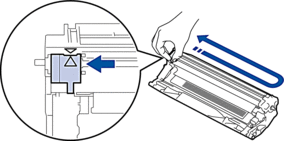 |
| The drum unit or the toner cartridge and drum unit assembly is not installed correctly. | Pull out the drum unit and toner cartridge assembly, take out the toner cartridge, and put it back in the drum unit again. Put the drum unit and toner cartridge assembly back in the machine. |
| Drum End Soon | The drum unit is near the end of its life. | Order a new drum unit before you get the Replace Drum message. |
| Jam Inside | The paper is jammed inside the machine. | Open the top cover and scanner cover, and then remove the toner cartridge and drum unit assembly. Pull out all jammed paper. Put the drum unit and toner cartridge assembly back in the machine. Close the scanner cover and top cover. |
| Jam Rear | The paper is jammed inside the machine. | Open the top cover and scanner cover, and then remove all jammed paper. Close the scanner cover and top cover. Press 启动. |
| Media Mismatch | The media type specified in the printer driver differs from the paper type specified in the machine's menu. | Load the correct type of paper in the tray indicated on the LCD, or select the correct media type in the Paper Type setting on the machine. |
| No Drum Unit | The drum unit is not installed correctly. | Reinstall the toner cartridge and drum unit assembly. See Related Information: Replace the Drum Unit. |
| No Paper T1 | The machine is out of paper, or paper is not loaded correctly in the paper tray. |
|
| No Toner | The toner cartridge is not installed correctly. | Remove the toner cartridge and drum unit assembly. Remove the toner cartridge from the drum unit, and reinstall the toner cartridge back in the drum unit. Reinstall the toner cartridge and drum unit assembly back in the machine. If the problem continues, replace the toner cartridge with a new one. See Related Information: Replace the Toner Cartridge. |
| Out of Memory | The machine's memory is full. | If a copy operation is in progress, do one of the following:
Reduce the print resolution. |
| Replace Drum | It is time to replace the drum unit. | Replace the drum unit. See Related Information: Replace the Drum Unit. |
| If this message is displayed even after replacing the drum unit with new one, the drum unit counter was not reset. | Reset the drum unit counter. See Related Information: Reset the Drum Counter. |
| Replace Toner | The toner cartridge is at the end of its life. The machine stops all print operations. | Replace the toner cartridge with a new one. See Related Information: Replace the Toner Cartridge. |
| Self-Diagnostic / Turn the power off, then on again. Leave the machine for 15 min. | The fuser unit does not work correctly. |
|
| The fuser unit is too hot. |
| Size Mismatch | The paper in the tray is not the correct size. | Load the correct size of paper in the tray and set the size of paper to the tray. |
| Toner Ended | The toner cartridge is at the end of its life. The machine stops all print operations. | Replace the toner cartridge with a new one. |
| Toner Low | If the LCD displays this message, you can still print. The toner cartridge is near the end of its life. | Order a new toner cartridge now so a replacement toner cartridge is available when the LCD displays Replace Toner. |
| Wrong Toner | The installed toner cartridge is not correct for your machine. | Remove the toner cartridge from the drum unit, and install a toner cartridge with the correct supply product code. See Related Information: Replace the Toner Cartridge. |




