Home > Routine Maintenance > Check the Print Alignment Using Web Based Management
Check the Print Alignment Using Web Based Management
After transporting the machine, adjust the print alignment if the text is blurred or images become faded, and adjust the paper feed to reduce dark lines.
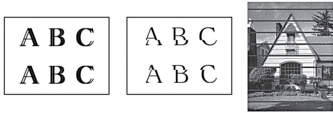
- Start Brother Mobile Connect on your mobile device.
- Tap your model name on the top of the screen.
- Tap All Machine Settings.Web Based Management appears.
- If required, type the password in the Login field, and then tap Login.
 The default password to manage this machine’s settings is located on the back of the machine and marked "Pwd".
The default password to manage this machine’s settings is located on the back of the machine and marked "Pwd". - Go to the navigation menu, and then tap .
 Start from
Start from , if the navigation menu is not shown on the left side of the screen.
, if the navigation menu is not shown on the left side of the screen. - Follow the on-screen instructions.
Did you find the information you needed?



