Online User's Guide
DSmobile DS‑640 / DSmobile DS‑740D / DSmobile DS‑940DW
- Before You Use Your Brother Machine
- Definitions of Notes
- Trademarks
- Important Note
- Introduction to Your Brother Machine
- About This Machine
- Control Panel Overview
- Charge the Battery
- Paper Handling
- Document Specifications
- Acceptable Documents
- Unacceptable Documents
- Carrier Sheet Recommendations
- Notes for Using Carrier Sheets
- Load Documents
- Load Standard Size Document
- Load a Plastic Card
- Load Non-standard Size Document
- Use the Output Guide
- Scan
- Before Scanning
- Scan Using the Scan Functions on Your Brother Machine
- Save Scanned Documents on Your Computer
- Save Scanned Documents to a Memory Card
- Access Scanned Images on the Memory Card
- Web Services for Scanning on Your Network (Windows 7, Windows 8.1 and Windows 10)
- Use Web Services to Install Drivers Used for Scanning (Windows 7, Windows 8.1 and Windows 10)
- Configure Scan Settings for Web Services (Windows)
- Restrict Scan Functions from External Devices
- Scan from Your Computer (Windows)
- Scan Using Nuance™ PaperPort™ 14SE or Other Windows Applications
- TWAIN Driver Settings (Windows)
- Scan Using Windows Photo Gallery or Windows Fax and Scan
- WIA Driver Settings (Windows)
- Scan Using Kofax Power PDF Standard v3
- Scan Using Brother iPrint&Scan (Windows)
- Scan Using Nuance™ PaperPort™ 14SE or Other Windows Applications
- Scan from Your Computer (Mac)
- Scan Using Brother iPrint&Scan (Mac)
- Scan Using Apple Image Capture (ICA Driver)
- Scan Using Apple Image Capture
- ICA Driver Settings
- Using AirPrint Scanning
- Before Using AirPrint Scanning
- Scan Using AirPrint Scanning
- Scan Using Brother iPrint&Scan for Mobile
- Brother iPrint&Scan for Mobile Devices
- Scan Using Presto! BizCard
- Network
- Supported Basic Network Features
- Network Management Software and Utilities
- Learn about Network Management Software and Utilities
- Additional Methods of Configuring Your Brother Machine for a Wireless Network
- Before Configuring Your Brother Machine for a Wireless Network
- Configure Your Machine for a Wireless Network Using the One-Push Method of Wi-Fi Protected Setup™ (WPS)
- Configure Your Machine for a Wireless Network Using the PIN Method of Wi-Fi Protected Setup™ (WPS)
- Use Wireless Direct
- Scan from Your Wireless Device Using Wireless Direct
- Configure Your Wireless Direct Network
- Use Infrastructure Mode
- Scan from Your Wireless Device Using Infrastructure Mode
- Configure Wi-Fi Settings in Infrastructure Mode
- Advanced Network Features
- Synchronise Time with the SNTP Server Using Web Based Management
- Configure Date and Time Using Web Based Management
- Configure the SNTP Protocol Using Web Based Management
- Synchronise Time with the SNTP Server Using Web Based Management
- Security
- Network Security Features
- Manage Your Network Machine Securely Using SSL/TLS
- Certificates and Web Based Management
- Supported Security Certificate Features
- Import and Export a CA Certificate
- Manage Multiple Certificates
- Create a Self-signed Certificate
- Install the Self-signed Certificate for Windows users with Administrator Rights
- Import and Export the Self-signed Certificate on your Brother Machine
- Import the Self-signed Certificate
- Export the Self-signed Certificate
- Certificates and Web Based Management
- Manage Your Network Machine Securely Using SSL/TLS
- Brother iPrint&Scan for Windows and Mac
- Brother iPrint&Scan Overview
- Troubleshooting
- Error and Maintenance Indications
- Service Call Indications
- Document Jam
- If You Are Having Difficulty with Your Machine
- Scanning and Other Problems
- AirPrint Scanning Problems
- Network Problems
- If You Cannot Complete the Wireless Network Setup Configuration
- Your Scanner Cannot Be Detected on the Network During Installation
- Your Brother Machine Cannot Scan over the Network
- If You Want to Check that Your Network Devices are Working Correctly
- Check the IP Address of Network Devices
- Check the Serial Number
- Reset Your Brother Machine
- Routine Maintenance
- Clean Your Brother Machine
- Clean the Outside of the Machine
- Clean the Scanner and Rollers
- Calibrate Your Brother Machine
- Supplies
- Pack and Ship Your Brother Machine
- Remove and Dispose the Battery
- Machine Settings
- Change Machine Settings from Your Computer
- Change Machine Settings Using Web Based Management
- What is Web Based Management?
- Access Web Based Management
- Set or Change a Login Password for Web Based Management
- Change the Machine Settings Using Remote Setup
- Remote Setup (Windows)
- Set Up the Brother Machine Using Remote Setup (Windows)
- Change the General Settings Using Remote Setup
- Remote Setup (Mac)
- Set Up the Brother Machine Using Remote Setup (Mac)
- Change the General Settings Using Remote Setup
- Remote Setup (Windows)
- Change Machine Settings Using Web Based Management
- Appendix
- Specifications
- Brother Help and Customer Support
Some features are not available depending on the model.
 Download a printable version of this guide.
Download a printable version of this guide.
-
 Adobe Acrobat Reader is required to view this printable guide.
Click here to install.
Adobe Acrobat Reader is required to view this printable guide.
Click here to install.

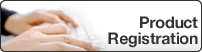
Site Map
