Home > Paper Handling > Load Documents > Load Business Cards
Load Business Cards
- Gently adjust the Paper Guides (1) to fit the width of your document.
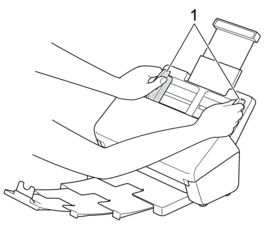
- Place the card, face down, top edge first in the ADF between the Paper Guides until you feel it touch the inside of the machine.
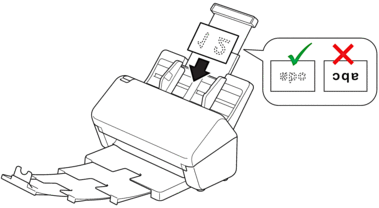
 You can load the following number of business cards at a time:
You can load the following number of business cards at a time:Up to 18 cards (total thickness less than 0.2 in. (5 mm))
Did you find the information you needed?



