Home > Paper Handling > Load Documents > Load Standard Size Documents
Load Standard Size Documents
The ADF can hold multiple pages and feeds each sheet individually. Use standard size documents and always fan the pages before placing them in the ADF. For more information, see Related Topics.
- Gently adjust the Paper Guides (1) to fit the width of your document.
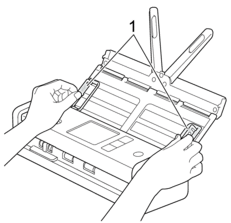
- Fan the pages several times along both the long edge and the short edge.
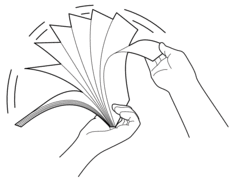
- Align the edges of the pages.
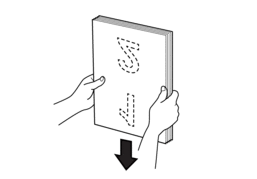
- Position the pages so that the leading edges are aligned at a slight angle in the feed direction.
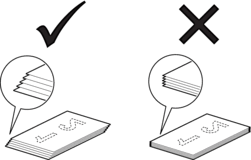
- NOTE
- Doing this step is necessary to avoid mutifeeds, document jams, or no feeds.
- Slide the Feed Selector to the left and confirm that it is in ADF Mode. Place your document, face down, top edge first in the ADF between the Paper Guides until you feel it touch the inside of the machine. Feed thin pages slowly and carefully to keep the edge from folding.
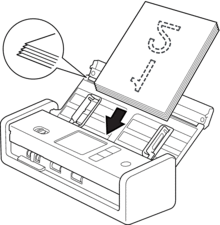
 When scanning a receipt, support the receipt with your hand as it feeds through the machine to avoid skewing.
When scanning a receipt, support the receipt with your hand as it feeds through the machine to avoid skewing.
Did you find the information you needed?



