Home > Network > Wireless Network Settings > Use Wireless Direct > Configure Your Wireless Direct Network Manually
Configure Your Wireless Direct Network Manually
Before configuring your wireless network settings, write down the machine's Network Name (SSID) and Network Key (Password) located on the bottom of the machine and marked "SSID" and "PASS".
- Open the Front Cover.
- Press and hold
 and
and  simultaneously for five seconds.
simultaneously for five seconds.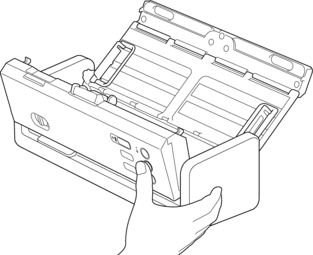 All LEDs flash for three seconds.
All LEDs flash for three seconds. - Close the Front Cover.
- Turn on the Wi-Fi function on your mobile device, and then search for the machine.
- On your mobile device, tap the machine's Network Name (SSID).
- Enter the Network Key (Password) when prompted.

- To connect your machine (used as a standalone device) to a wireless access point/router, a computer connection is required. Download the driver and software necessary to use your machine, go to your model's Downloads page at support.brother.com/downloads.
- To disable Wireless Direct:
- Open the Front Cover.
- Press and hold
 and
and  simultaneously for five seconds.
simultaneously for five seconds. All LEDs flash for three seconds.
- Close the Front Cover.
Did you find the information you needed?



