| 1 | Load your document. |
| 2 | Click the The ControlCenter2 window will appear. 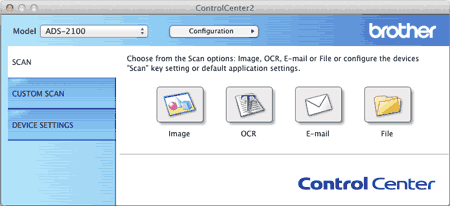 |
| 3 | Click the Image button in the SCAN tab while holding down the Control key. The settings dialog box will appear. 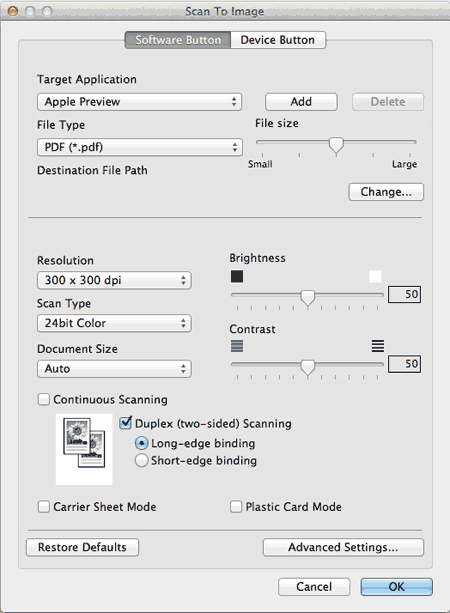 |
| 4 | Select PDF (*.pdf) from the File Type drop-down list. |
| 5 | Change other settings if needed (see Change Scan Settings). |
| 6 | Click the Image button in the SCAN tab. The message dialog appears. Click the Start Scanning button. The machine starts scanning. |