Home > Edit Labels > Create Labels Using Labelling Application Type > Patch Panel Mode
Patch Panel Mode
Create labels to identify various type of panels using Patch Panel mode. 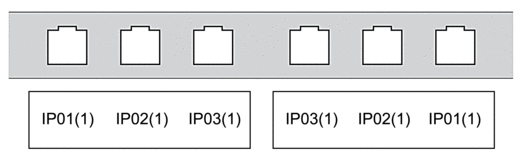
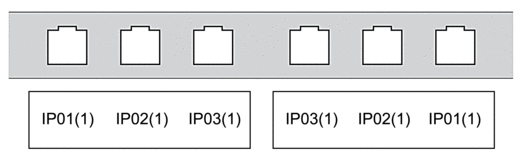
- Press
 .
. - Press
 ,
,  ,
,  , or
, or  to select the options you want, and then press OK. OptionDescriptionBlock Length
to select the options you want, and then press OK. OptionDescriptionBlock LengthSelect the block length.
5 mm to 300 mm
# of BlocksSelect the number of blocks (up to 99 blocks).
SeparatorSelect the separator layout:
Tic, Dash, Line, Bold, Frame, None
OrientationSelect the orientation (0°, 90°, 180°, 270°) of your text.
ReversePrint blocks in reverse order.
AdvancedAdjust block lengths independently.
No MarginsSet the margin of both ends of each label to 0 mm.
- Enter the text you want.
- Press
 .
.
Did you find the information you needed?



