Home > Edit Labels > Set Character Attributes > Attribute Setting Options
Attribute Setting Options
Font
PT-E310BT
| Value | LCD Message | Result |
|---|
| Letter Gothic | LGO |  |
| Helsinki | HEL |  |
| Brussels | BRU |  |
| Los Angeles | LA | 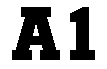 |
| Atlanta | ATL |  |
| Adams | ADM |  |
| Sofia | SOF |  |
PT-E510/PT-E560BT
| Value | LCD Message | Result |
|---|
| Letter Gothic | LGO |  |
| Helsinki | HEL |  |
| Brussels | BRU |  |
| US | US |  |
| Los Angeles | LA | 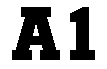 |
| San Diego | SGO |  |
| Florida | FLO |  |
| Calgary | CAL |  |
| Belgium | BEL |  |
| Atlanta | ATL |  |
| Adams | ADM |  |
| Brunei | BRN |  |
| Sofia | SOF |  |
| Germany | GER |  |
Font Size
Available Sizes:
Auto, 6 pt, 9 pt, 12 pt, 18 pt, 24 pt, 36 pt, 42 pt, (PT-E510/PT-E560BT) 48 pt
When Auto is selected, the text is automatically adjusted to print in the largest size available in the font settings for each tape width.
Width
| Value | Result |
|---|
| x 1 |  |
| x 3/2 |  |
| x 2 |  |
| x 1/2 |  |
| x 2/3 |  |
Font Style
| Value | LCD Message | Result |
|---|
| Normal | Normal |  |
| Bold | BLD |  |
| Outline | OUT |  |
| Shadow | SHD |  |
| Solid | SLD |  |
| Italic | ITA |  |
| Italic Bold | I+BLD |  |
| Italic Outline | I+OUT |  |
| Italic Shadow | I+SHD |  |
| Italic Solid | I+SLD |  |
Line
| Value | LCD Message | Result |
|---|
| Off | Off |  |
| Underline | UND |  |
| Strikethrough (Single Line) | STR |  |
| Strikethrough (Double Lines) | D.STR |  |
Alignment
| Value | LCD Message | Result |
|---|
| Centre | Center | 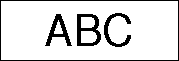 |
| Left | Left | 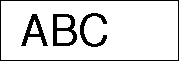 |
| Right | Right | 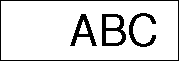 |
| Justify | Just | 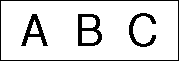 |
Did you find the information you needed?



