Home > Edit Labels > Add a New Line of Text to Your Label
Add a New Line of Text to Your Label
You can add several lines to your labels, depending on the tape you are using. For more information, see Related Topics.
- When finished typing the first line of text, make sure the cursor is at the end of the current line.
- Press
 to create the second line.
to create the second line. Line 1
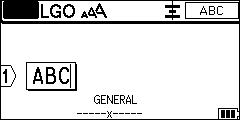
Line 2
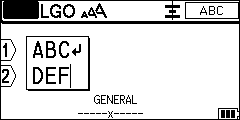
Printed Label Result
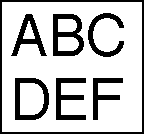
| Max Lines | Tape Width |
|---|
| 7 lines (PT-E510/PT-E560BT) | 24 mm |
| 5 lines | 18 mm |
| 3 lines | 12 mm |
| 2 lines | 9 mm 6 mm |
| 1 line | 3.5 mm |
Did you find the information you needed?



